The amount of time that it takes a page on your website to load can bring major benefits if your site is fast or big disadvantages if it’s slow. Google uses a metric called PageSpeed that tests the speed of your site, and this can heavily affect search engine rankings.
Besides getting better placement on search engines to get more traffic, the people that visit your site will like it better when pages load quickly.
I’ve been chasing #1 Google rankings since shortly after it went live in 1998. I became aware of it in 1999, but before then Yahoo was the top engine and I spent a few years chasing rankings with them pre-Google. During all of those years, I’ve learned a lot of things to avoid and tips to make sure I never avoid when I’m building websites.
This post can serve as a reliable guide for you to help you speed up your sites because it is based on my personal experience from decades of trial and error.
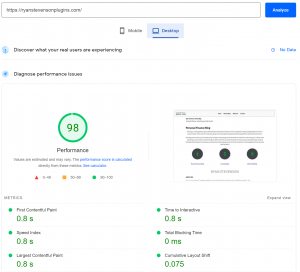
What is Google PageSpeed?
PageSpeed Insights is a tool made by Google. They even recommend it from their Search Console. This tool tests the speed of your website using both Mobile and Desktop connections and screen sizes.
This speed testing tool will tell you the performance rating of your site. It’s looking at six main factors: First Contentful Paint, Time to Interactive, Speed Index, Total Blocking Time, Largest Contestful Paint and Cumulative Layout Shift. Don’t worry about what each of these mean right away. They’re general metrics for how long it takes your site to respond, load a page, load the first visible object on the page, and some other user experience factors.
Try testing a few different pages of your website. If you’re using caching, you may need to test each page twice to get a true score. The homepage of your site, pages that list blog posts, and individual blog posts can all contain different types of content, so it’s worthwhile to get an idea of the speed metrics for each kind of page that you have on your site.
User Experience
The #1 goal of any website should NOT be to get great search rankings. Instead, your goal should be to provide your visitors with the best experience possible. Amazing content won’t help you out much when people get so frustrated browsing your site that they leave.
Google and many other companies have done a lot of research into what website visitors prefer. Whether your ultimate goal is SEO, customer sales through an on-site shopping cart, or any other purpose that involves a site that you control, a slow site will simply give you worse results.
On average, only 12% of internet users will put up with a slow loading website and use it on a regular basis.
That is a staggering statistic, and it gets worse when you look even closer. When your site takes a mere 1 second longer to load than a competitor, you could be losing out on a lot of traffic and sales. People will abandon shopping carts and possibly never even wait for your first page to load if it takes too long.
A certain percentage of people visiting your site will leave right after they land on the page, without scrolling, clicking links, navigating to other pages, or engaging with it in any way. This is called a “bounce”. It’s natural for this to happen to even the best web sites, but the overall statistics on bounce rates don’t lie. With 10 second page loads compared to 1 second times, you’ll have 123% more bounces.
If a page takes 8 seconds to load, a visitor will only view about 3 pages of your site on average. However, if your pages load in just 2 seconds, they’ll view about 9 pages each!
Even if you don’t care about user experience or search engine optimization, you probably at least care about making money. A slower load time means you’re making less money than you could with a faster website.
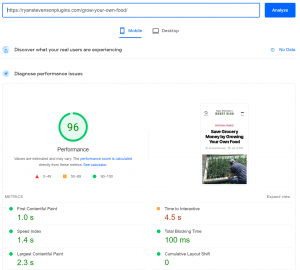
Search Engine Rankings
One of the reasons why Google would tell you about PageSpeed and give you access to their Insights website is because it is a factor in their ranking algorithm. Google’s ultimate goal is to provide searchers with the best possible results. This means great, useful content. However, the best content in the world is less useful when it takes forever to access it.
Google has done the testing and research on this factor very thoroughly. Their Analytics service can easily make connections like slow page loading times and high bounce rates. When a big connection like this occurs, they have no choice but to account for it in their ranking algorithm and in search placement as a result. Website visitors clearly want a fast loading website, so to provide the best search results Google would be better off showing a fast site instead of a slow site in the #1 spot and likely even throughout the top 10 results.
I know all of that was a lot to explain about how PageSpeed works and why it’s important, but it is really important for you to understand the reasons for improving your performance scores. In my early days of building websites, I didn’t pay any attention to speed. However, it has become much more important since then. Without a quick website, you’ll be working with a major handicap and disadvantages that can be very difficult to overcome. Why work twice as hard to get traffic and sales when this can help you keep more of the traffic that you do receive?
Tips for Faster Page Loads
Unfortunately, if your PageSpeed performance scores are low, it’s impossible to tell you exactly why. The test results can give you some insight into potential causes though. If you look below the main scores, you’ll see a section called ‘Opportunities’. These are areas of your site that have been identified as slowing down the page loading progress and the amount of delay each resource is responsible for causing.

I do want to talk about some of the most common culprits for a slow site to help point you in the right direction. A cheap web host account will usually give you a slow site. You’ll be able to make some improvements to loading times, but you’ll always have that handicap working against you unless you pay more. $10 per month services are going to give you much slower loads compared with a $100 per month hosting service that provides it’s own CDN.
If you see ‘Reduce initial server response time’ listed with a high number above 600ms, that’s not great. CDNs can help a lot with caching and delivering content through worldwide servers that will help speed up these factors to some degree. However, you won’t be able to cure a cheap hosting account with a CDN either. Ideally, you need both together, and you won’t find this for a cheap price. The extra cost can be well worth the results though.
Even on a fast hosting account with CDN, you can still have bad performance times. Loading of resources on your website adds time to your scores. Javascript, CSS, media and third-party resources can all have a negative effect, so you want to avoid overusing these things when they’re not necessary. For example, by simply adding Google Analytics code to the header of each page on your site, you’ll slow it down and reduce your scores. There’s acceptable slow downs and others that you need to avoid though. With a properly optimized site, you can still use Analytics. The high performance scores I’ve shown you here all came from this blog, and I’m using Google Analytics. However, some other third-party services can have a very negative effect on your score.
WordPress Specific Tips
WordPress is the most popular way to build a website. It’s used to power almost 40% of all sites in the entire world! I know quite a bit about it because I’ve been programming commercial WP plugins since 2010. Even though I use it myself and recommend it to others, it’s also quite easy for someone without much experience to build a really slow site with it.
The #1 reason why a WordPress site will get bad PageSpeed scores is because of the theme you’re using that controls the overall look and design. You can sometimes improve bad speeds to a certain degree with caching plugins and/or CDN services, but sometimes the best and easiest solution is just to switch themes. The “Twenty Twenty” theme by WordPress is extremely light and should give you really great speeds, especially for mobile.
Each plugin that you have activated on a WP site will cause a slower loading page. For some plugins, this will be minimal, but for others it could be very drastic and noticeable. If you suspect a plugin could possibly be the cause, you can try deactivating them one-by-one and test speeds again.
Media like videos or images can be really important to improve the user experience of a site. However, having too many graphics can result in much slower loading speeds. Whenever possible, you should deliver smaller resolution images to help save loading times. WordPress can assist with this by allowing you to embed a thumbnail on a page that then links to a full-size and higher resolution image. There are also plugins that can help to compress images to reduce their file sizes to make them quicker to load.
Caching pages ends up being a must with WordPress, especially when your site has a lot of traffic. This not only helps to speed up page loading times drastically, but it can also reduce load on your web server to prevent it from overloading, which would also slow down your site considerably. There are a wide variety of free plugins available for this purpose. I don’t recommend a specific one though. Try out a couple different ones, one at a time, to see which gives your site the best performance scores. The exact one that works the best can depend on your theme and plugins.
