Web page titles will make or break the success of any website. The title tag or headline of each page is the first thing a potential visitor sees before they visit your site on a search engine and the first thing visible when they land on your page.
When you search for a keyword phrase on Google, the titles you see don’t happen by coincidence. The creators of those pages understand how to optimize their headlines for better rankings.
I have a simple, five-step SEO process that I use to write page titles to get better search rankings and improve click-thru rates (CTR). This easy strategy brings more traffic to any site that uses it.
Why do Headlines Matter?
The headline or title tag of any web page tells a visitor what content they can expect.
People will see this title on your own website. However, the title tag is also used when your site is display in search engine results or on a social media website.
Search engines like Google look at the title of each page and other factors (like the rest of the page content and backlinks) to determine your ranking.
Without a properly optimized page title, you have very little chance to get a good search ranking.
On Google, each search listing has a limited amount of words and characters.
A maximum of 70 characters will show up for a Google result title.
In that 70 characters, you need to convince a search engine that your site is a good result and you need to convince the searcher to click on your listing.
Using this page about SEO for titles and headlines, let’s compare two examples real quick.
Which title would you be more likely to click if you saw them listed in search results on Google?
Title #1: Write Page Titles for SEO
OR
Title #2: How to Write Page Titles to Improve CTR: A Simple 5-Step SEO Guide
Both of these are relevant to the content of my page and tell a visitor what it is about, so either of them would technically be an appropriate headline.
Even though they have the same basic meaning and contain the same basic keyword phrase, Title #2 is much more appealing. It sounds more intelligent. Improving CTR is mentioned too, not just SEO.
#2 also sounds like better content might be on the page. #1 sounds like generic information, while #2 is going to lay out the strategy for me in 5 easy steps.
In reality, both pages could contain the same information, but a more appealing title will make you more likely to visit that page.
That’s why it matters that you take the time to utilize a few easy copywriting skills to craft titles that are both captivating and keyword-rich.
Title Tag Best Practices
I have three recommendations when it comes to comes to writing titles and a single recommendation for title tags.
Page Title Best Practices
I’ll start with the actual page title. The three recommendations below are ranked from most important (#1) to least important (#3). While I consider all three to be important, the ones higher up on the list take precedent if there is a conflict.
#1. What is the page about? – More important than anything else, the page title must accurately describe the content found there.
#2. Use a relevant keyword phrase. – You also want to have a keyword phrase or two in your title that will help people find your page. Use keyword traffic data from Google to ensure there’s traffic for a keyword. DO NOT overuse keywords in the title.
#3. Make your title appealing and enticing to click – As long as you can work them in without harming #1 or #2. Without them, #3 is worthless.
Title Tag Recommendation
The title tag could be considered the HTML TITLE tag that goes in each page to tell the search engine and browser the page title. While that’s true, I also interpret the “tag” as the URL of the page.
If you build your site with WordPress or other content management systems, they will likely turn your page title into a URL tag automatically.
I prefer to change the automatic title tag URL.
Here’s how it looks in WordPress with the auto-generated URL:
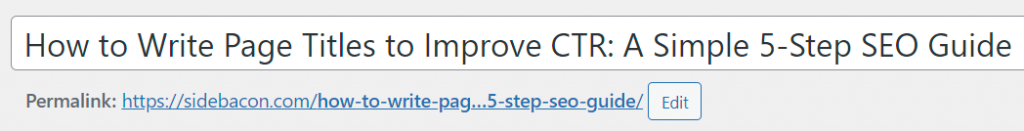
The title of my page is: How to Write Page Titles to Improve CTR: A Simple 5-Step SEO Guide
WordPress wants to turn it into this URL tag: how-to-write-page-titles-to-improve-ctr-a-simple-5-step-seo-guide
I prefer to shorten the auto URL tags into something more meaningful and often targeting my keyword phrase in full or partially.
I’ve used this URL tag instead: write-page-titles
My tag uses my main keyword base “page titles” but I’m not overdoing it by trying to stuff my full ideal keyword phrase in there: seo page title
When to Ignore Rules
I touched on this point with my #1 best practice for page titles above, but I need to emphasize it again to be sure this is clear.
The relevance of your page title to the content that is found on that page is the most important thing.
If you try to go overboard with using keywords and making your title more enticing to click, you can easily lose sight of the real purpose: to tell the visitor what the page is about.
Even if you can trick Google into giving you a good ranking for a phrase that isn’t really relevant for your page content, it won’t last.
Google knows when someone clicks your link, doesn’t find what they want, and quickly returns to Google to click another result.
Google wants relevant results in their search engine above everything else, so you must embrace that fact with your page naming strategy above everything else.
Page Title Length
Earlier in this training guide I mentioned a maximum title length of 70 characters. You can actually have a longer headline, but Google won’t show more than 70 characters. They usually show less for most listings (60-65 characters is common).
Here’s what happens when you have too much text:
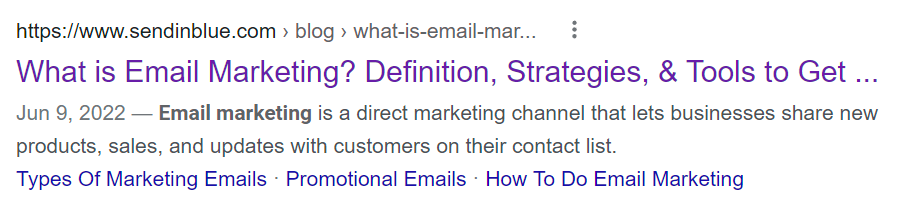
That search result is ranked in the top 10 for a very high traffic keyword, so Google doesn’t seem to penalize you in any major way for going over the 70 character limit.
Even if you won’t suffer from lower search rankings from a long title, your click-thru rates could suffer if the entire title can’t be seen. In other cases, it can actually improve CTRs when people want to see the full title.
What about a minimum number of characters?
There doesn’t seem to be a lower limit. The listing below is from the same search high-traffic keyword search that I did above, but this is the #1 ranking for that phrase:
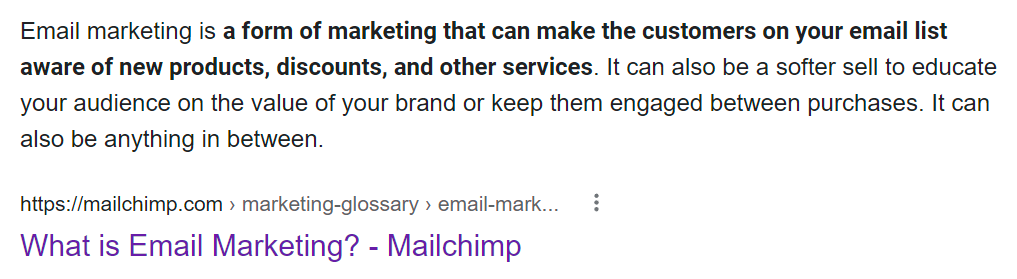
That title is only 36 characters. 12 of them are the website name that get added to the end of all page titles on that particular site, so the real headline for that page is a mere 24 characters in length.
As long as you stay within rough limits of 20-70 characters, the length of your page titles won’t matter as long as they are relevant to your content.
Headline Analyzer
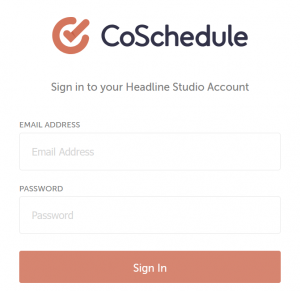
When you’re first learning how to write engaging SEO headlines, a site called CoSchedule can be helpful. They offer a free headline analyzer tool that’s useful for beginners.
You’ll have to create an account for CoSchedule to be able to use their tool. They’ll try to upsell you on a paid service to unlock all features of their headline analyzer, but you’ll get access to everything for your first attempt.
Once you create a 2nd headline there, you’ll get locked out of some of the features, but you can still get scores and basic information for an unlimited number of page titles using the free version.
I’d share a few screenshots with you here, but they have special code on their site to protect against that, so you’ll have to try it yourself to see it.
My biggest recommendation for using this site is to not get too hung up on getting a perfect score. The title I’m using for this page scored 82. I’d consider 80 or higher to be plenty.
Page Title Examples
Take a look at the example page titles below from a real Google search on a high traffic keyword:
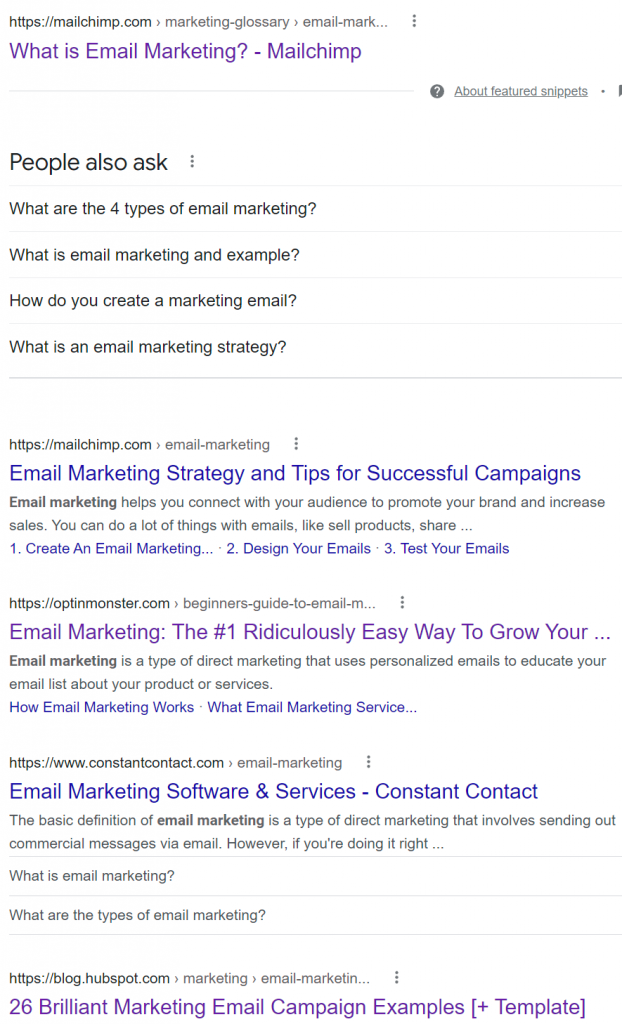
There are 5 listings in that picture. Here’s some general facts about their titles:
- One title is a question
- Two titles contain a number
- Three titles use emotional or power words
- Only one out of five has none of these elements
5 Easy Steps to Write Great Page Titles
I’m going to walk you through my entire process for writing page titles now.
This is a pretty simple, 5-step process. Here are the 5 steps:
- Keyword(s)
- Question or How to
- Number and/or Emotional/Power Word
- Benefits
- Analyze
Step #1 – Keyword(s)
Your title needs 1 or two keyword phrases that people search for on Google.
Use the Google Keyword Planner to research keywords. You’ll need a Google Ads account to access that keyword tool, but you do not have to actually spend money and run ads.
I’ve searched a few keywords relating to SEO, page titles, and headlines. Here are the traffic results from my search:
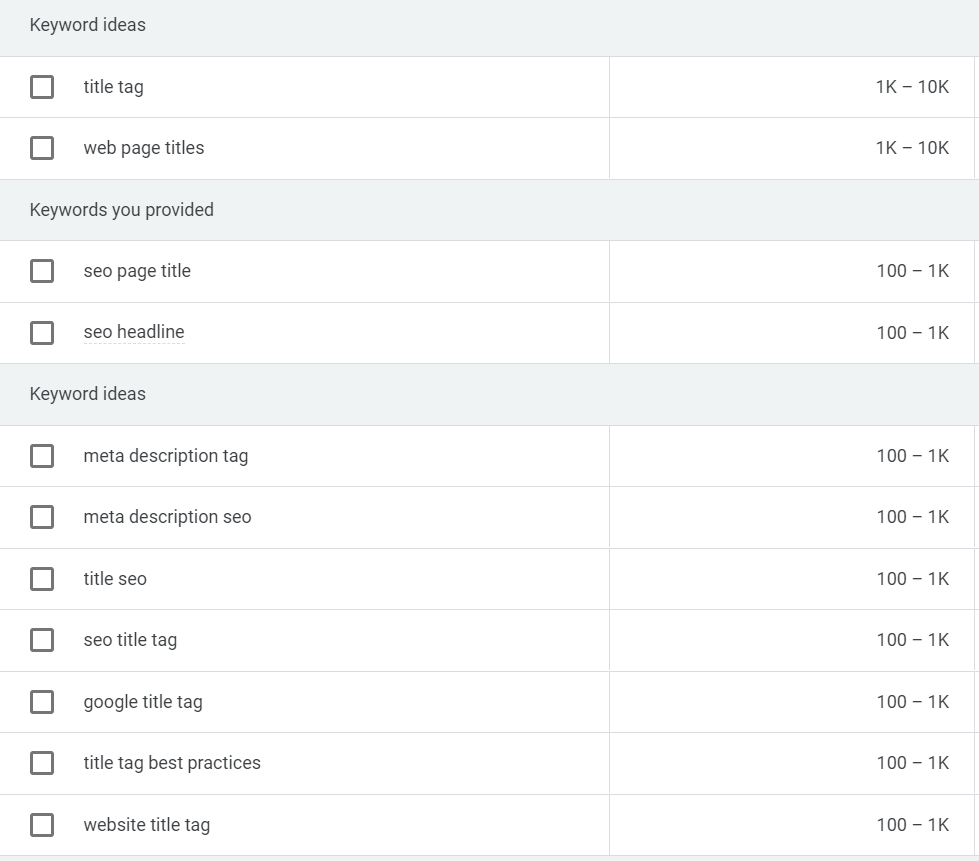
The column on the right is the average number of monthly searches for each phrase.
I want to pick a phrase with a minimum of 100 – 1k monthly searches.
You can go higher than 1k monthly searches if you can find relevant terms. However, the higher the traffic level on a keyword, the more competition there will be to get a top 10 ranking.
Targeting lower traffic phrases are simply easier. I recommend new sites stick to phrases under 1k monthly searches until they start to see top 10 rankings on those phrases (then you can attempt to move up to bigger keywords).
SEO page title will be my primary keyword phrase for this page.
When you have a keyword picked out, write a very basic page title using that phrase. Here’s mine..
Step #1 Title: Write Page Titles for SEO
Step #2 – Question or How to
Now I want to take headline draft from the first step and keep building on it.
First I need to turn the title into a question or a how-to statement.
Here’s my example for this step…
Step #2 Title: How to Write Page Titles: An SEO Guide
Step #3 – Number and/or Emotional/Power Word

Next is to add a number and/or emotional and power words to the title.
I included a list of emotional words here (from a third-party website featured in the image for attribution, not my pic). This isn’t a complete list but a good example to work from.
You can search Google for more emotional or power words. CoSchedule also provides a list of these types of words when you first sign up. If you’re still on your first headline there, you can always make yourself a copy of their word lists before they get locked from view.
Negative words can work too, but positive words tend to get a better response rate, so I will use them more often.
Here’s my headline modified for this step…
Step #3 Title: How to Write Page Titles: A Simple 5-Step SEO Guide
Step #4 – Benefits
This step isn’t always possible to work into a title once you have the other elements above. However, if it fits, try to add benefits to your title.
What will your reader gain by learning the information on this page? By listing that benefit for them upfront, it can entice them to click on your listing and visit your page.
Improving CTR and better search rankings are the two main benefits for readers of this page. I already mention SEO in the title, so I’m going to add CTR to the title.
This is my final title, assuming it passes the last step..
Step #4 Title: How to Write Page Titles to Improve CTR: A Simple 5-Step SEO Guide
Step #5 – Analyze
After you’ve written enough titles, you may be able to start skipping this 5th and final step to analyze the headline.
The site CoSchedule that I’ve mentioned a few times in this guide is useful for this last step.
Just enter your title there and see how it rates it.
I like to see a score of at least 80, but you don’t have to go overboard trying to max out the score as long as yours is decent. You just don’t want a score 50-60 or less.
After you have finished writing your page title, you can use it to publish your article (I write articles first and then give them a title to be sure the content is relevant).
Want to learn more SEO?
These additional articles on our site will teach you two more powerful search engine optimization strategies that you can use to get better rankings, higher CTRs, and ultimately more website traffic.
