Some searches on Google will display a list called “People Also Ask”. This is a list of questions and answers for topics that relate to the keyword phrase searched.
The answers featured here do not come from Google but from other websites. By targeting this content on your site you can gain more traffic and better search rankings.
This article is an in-depth training course that walks you through my complete strategy that I use to easily rank for People Also Ask.
By reading this guide you will learn how to find questions to target, code to format them on your website, and how to get your Q&A ranked on Google.
What are people also ask questions on Google?
Some searches on Google will display a list of drop-down boxes with questions. These questions are grouped into a section titled “People Also Ask“. Clicking on any question in the list will expand it to display the selected answer.
The answers selected by Google come from other websites. A website needs to be specially designed to target these questions with answers. This guide teaches SEO on how to find, target, and rank for this Q&A.
Any keyword can potentially show these questions, but searches for questions are almost guaranteed to show a list of other related questions.
I’ve searched for “how to rank for people also ask” on Google to generate a People Also Ask box, which you can see below:
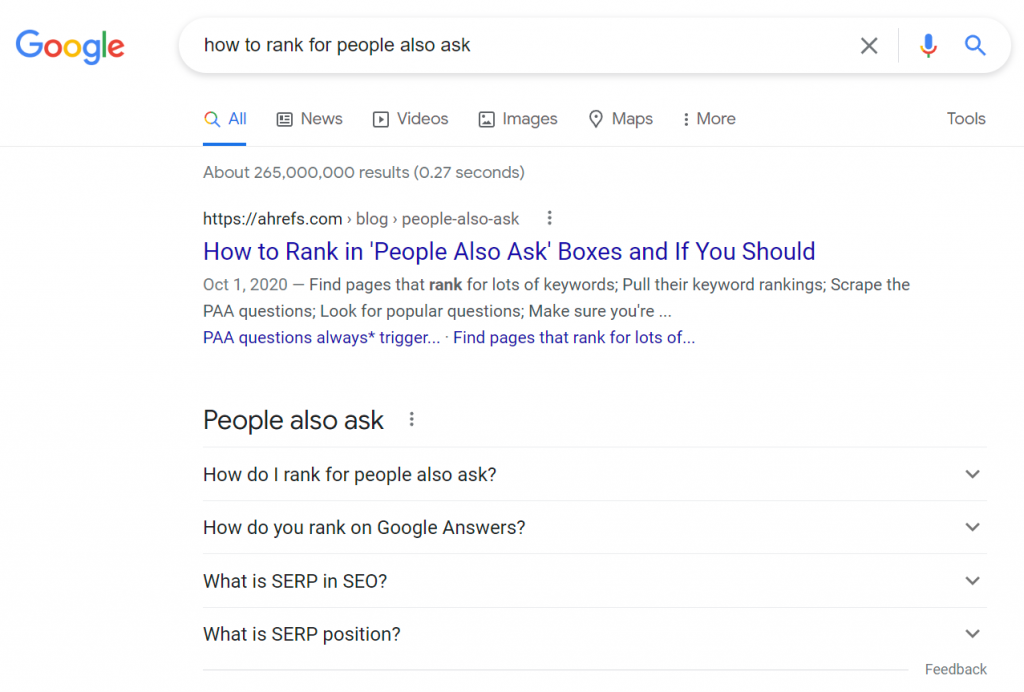
SEO for People Also Ask
The real trick to get your site snippet featured as an answer in Google’s “People Also Ask” section lies with the rest of the page content. The page on your site that has the FAQ section needs a top 10 Google ranking.
When you search for a keyword and see the initial list of questions, every site selected as the answer is one of the top 10 results.
There is a way to force more questions to show up on the page, which I’ll talk about in more detail below. The additional questions that show up can come from pages that are not ranked in the top 10 for that keyword, but those questions also receive much less traffic.
Ultimately, you need to focus on two things to rank your site for a Google Q&A:
- Rich Keyword Content – Each page on your website should be about a specific topic and keyword phrase. By providing an in-depth and useful article for each topic, you’ll increase your chances of getting a top 10 Google search placement.
- Targeted FAQs – Research the keyword phrase for each page topic to find relevant questions to target with an FAQ at the bottom of the page (see tips below for research strategies). Only relevant questions are worth targeting since your page needs to rank for your questions to receive traffic.
- The question should be phrased as a question, verbatim, and enclosed in header tags. I typically use H3 for mine (H1 for page title, H2 for subheaders/subtopics on the page, H3 for even more subheaders and FAQ). I also provide a unique “id” attribute in the header tag. This lets Google link directly to the question on the page.
- The answer needs to follow immediately after the header tags. It should be enclosed in paragraph tags: P. I aim for 2-4 sentences in this paragraph of text, and it needs to be a direct answer to the question.
- Learn Basic HTML – Hit a roadblock with this training with the HTML examples above? This page can help you understand that code.
- Learn Basic CSS – FAQs on your website don’t look right? I use a CSS class for my FAQ H3 tags to style them. This class can teach you basic skills so you can do the same.
- Analyze Competitor Backlinks – If you pages don’t rank in the top 10, you may need more inbound links to increase your search ranking power. This guide teaches an easy strategy.
Find Keyword Traffic
I’m going to walk you through my entire strategy to rank for People Also Ask questions.
What better way to do it than to use this page on my website as the example?
At the bottom of this page you will find a short section of FAQs. In this training course I’m going to show you exactly how I went about finding those questions and planning this section.
As I mentioned already, this entire strategy is based on the primary keyword phrase for each page on your site. When you’re planning the creation of a new page, you should start with keyword research. After all, you need your page to get ranked for a keyword that has traffic or else nobody will else see the questions.
Use the Google Ads Keyword Planner for this research. You will need a Google Ads account to access that page, but you do NOT have to actually run ads, so this is a free tool.
I searched on the Keyword Tool for keywords relating to “Google Questions” and “People Also Ask”. Those two particular keywords appear to have the most traffic, but there are also a lot of long-tail phrases relating to this subject.
You can see the results from this search below:
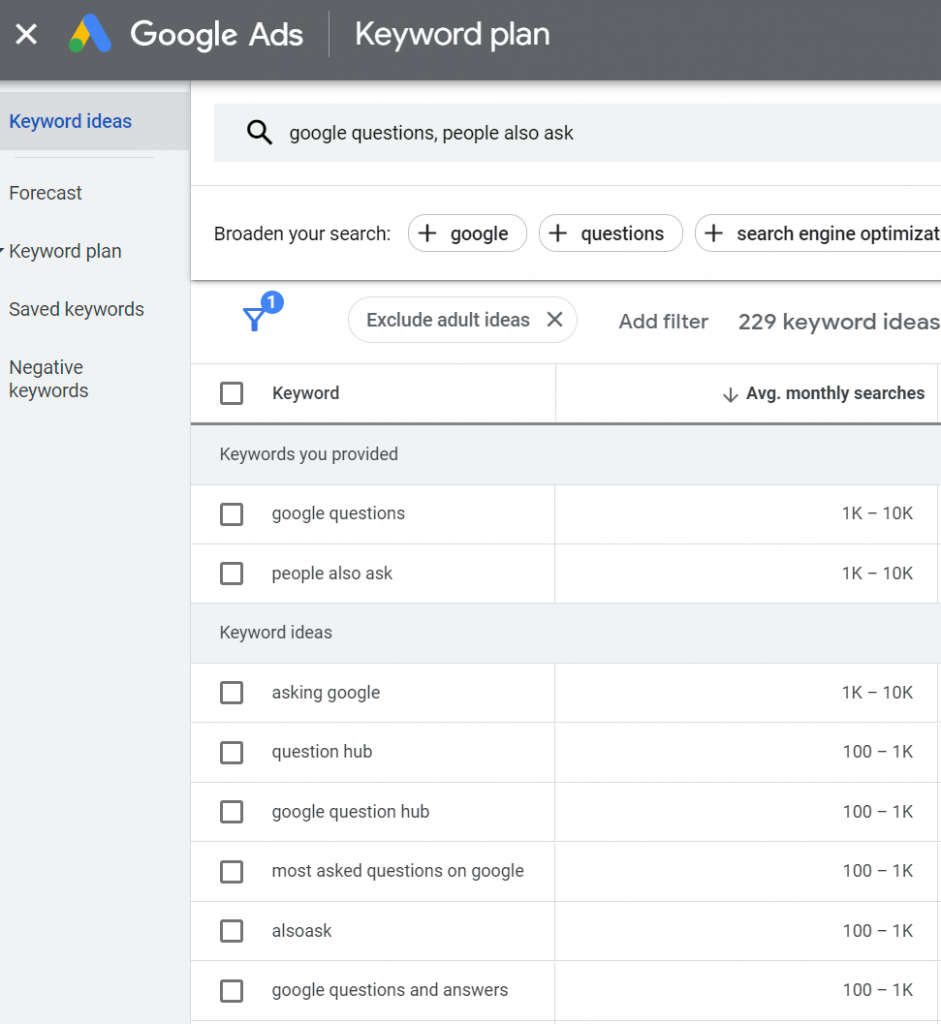
I have to be careful with my keyword targeting for this specific topic because a lot of the long-tail keywords are not relative.
A lot of the keywords are about People Also Ask, but I’m interested in traffic from website owners that want to know about this subject relating to SEO and search engine rankings.
Some of the phrases like “google can i ask you a question” and “google i have a question” are not actually relevant to the content on this page. Those are normal Google searchers that want an answer to their question.
My site is targeting the content creation side of the questions, so I want keywords that specifically relate to that topic. Phrases such as “what is FAQ scheme”, “are FAQs good for SEO”, and “how to rank for people also ask” are much more on-topic for my site.
Use this research to figure out a primary keyword or two to target on each page of your site. It can also be helpful to make a list of relational phrases and questions from your research, as these can be targeted on your page or part of your FAQ.
Google Question Hub
One relevant keyword for my topic has to do with Google Question Hub. I have not personally used this tool before, but I had intended to give it a shot today and teach you about using it for the first time. However, I seem to get stuck with errors attempting to use it. Is Google Question Hub not working? It’s possible. They may have simply disabled it for users in the USA since they likely have plenty of Q&A content here.
When I try to sign up, I get promoted to login to my Google account, and I end up on an error screen like the one below. Clearing cookies as the message recommends doesn’t fix. Attempted on multiple browsers with the same results.
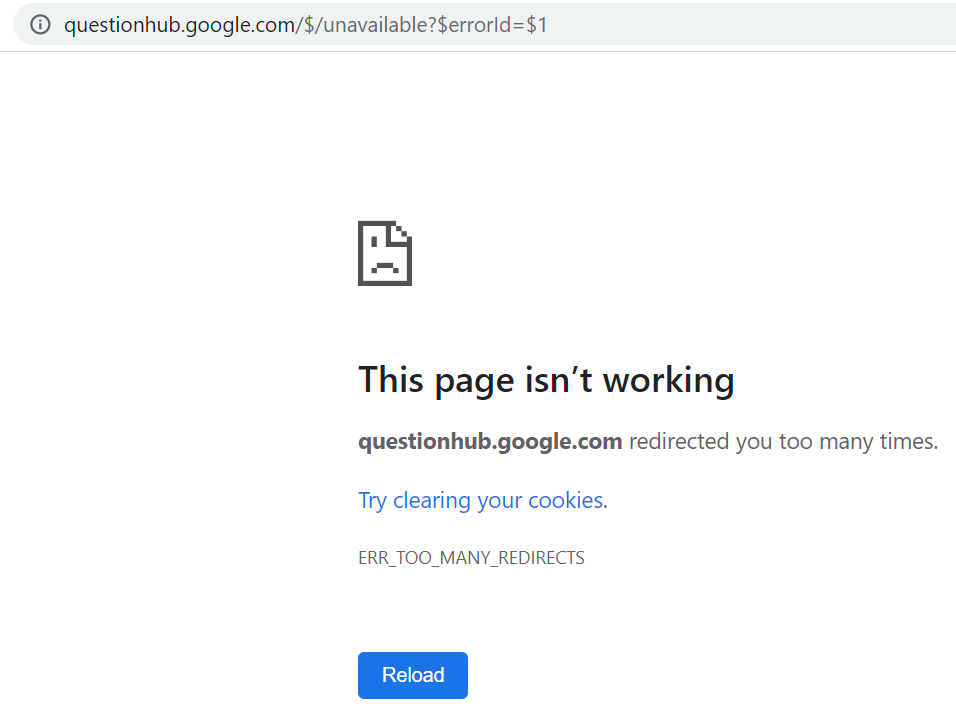
Even though Question Hub didn’t work for me, I still wanted to mention it in my guide because it’s supposed to be quite useful when it works.
The point of this tool is to discover questions that people ask on Google that NOBODY has answered!
Think about that for a second.
Yes, people actually search things on Google that nobody has ever answered, at least not in a way that Google can detect it using FAQ schema (I’ll talk about schema later).
If you can use Question Hub to discover some of them, you can build a page to target the question and submit it to the Hub. This can be a really easy way to get a #1 Google ranking.
Even if you are stuck with errors using Google Question Hub like me, there is still an important lesson to take away here…
Relevant, useful questions are still worth targeting even if you can’t find keyword traffic or any data confirming it’s existence.
Think about the topic of your page.
What questions might somebody ask about that topic? Consider adding them to your FAQ list simply because they will help searchers.
Google Search Q&A Research
Once I know primary and secondary keywords that I plan to target on a page, I can take that information to Google Search to do more research.
Search for the keywords you plan to target. Does a section of People Also Ask questions show up?
If you cannot find questions listed on Google search for any of the keywords you’re targeting, you may want to skip the FAQ section for that page for now. You could still make one using relevant questions that you create simply because they are helpful questions.
You could also come back to your article later to add an FAQ section. Once you publish a new page, wait for it to get search rankings (track rankings using Google Search Console). When you know you have a top 10 ranking, search it and see if a question box display. Then create an FAQ when you know it will be worthwhile for search rankings.
My page topic has numerous keywords that display questions, so I will build an FAQ here. I’ve show one of these searches below:
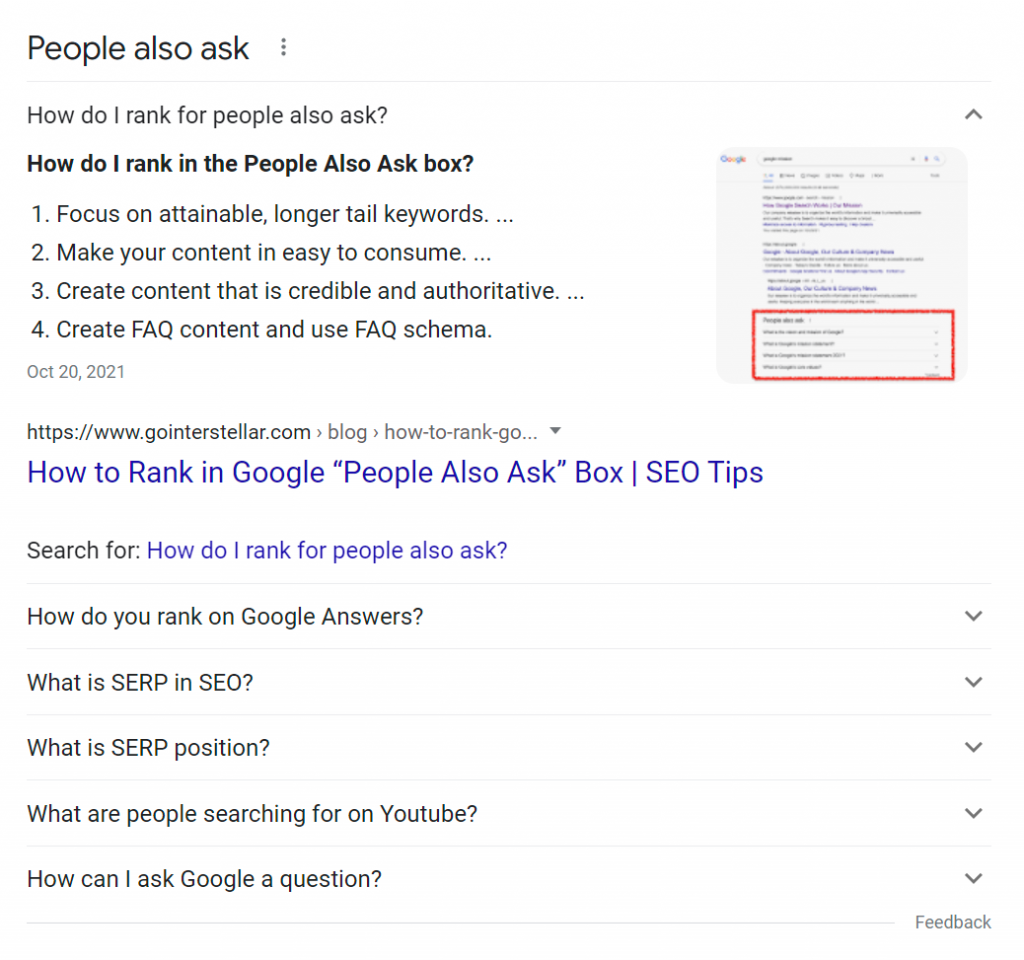
This is the same search that I showed you earlier in this guide. However, I wanted to point out something important.
When you first see the People Also Ask box, it only shows a few questions. When you expand a question, more questions will be added to the bottom of the list. The new questions added relate to the question you clicked. You can also expand and collapse the same question multiple times to generate more questions relating to that topic!
With that knowledge you can click on relevant questions to find even more questions.
Use this type of research to find some of the questions you can target on your site.
Consider this though…
The first questions that are shown are already answered by one of the pages in the top 10. Any additional questions you generate are most likely NOT answered in the top 10.
Unless you can beat the pages in the top 10 and provide better answers, you’ll likely have more success targeting relevant questions that DO NOT show up first.
AnswerThePublic Question Research
One more resource that you can use to find questions is a site called AnswerThePublic.
You enter a keyword phrase on this site, and it will generate a large list of questions and other relevant phrases that contain your phrase. This information is based on real search data, so the questions are not hypothetical.
This site allows two free searches per day. It’s not much but it can be enough if you’re careful with your searches. Most bloggers won’t be able to make more than one in-depth page with FAQs per day anyways, so the limit isn’t terrible considering that fact.
Their paid membership plans are quite pricey. If you’re making $5k+ per month with your website, you may be able to justify spending $99 per month to get a membership here if this is vital to your SEO strategy.
Personally, I don’t even a paid membership here even though I make enough to justify it. Two searches per day is usually enough. In rare cases when I need more, I can get two more searches on my cell phone browser as long as I use the cell network and not my home Wi-Fi. I’ll then download the image and CSV files from those searches and email them to myself so I can access the files on my desktop to work.
I searched “google questions” on Answer The Public for this tutorial guide:
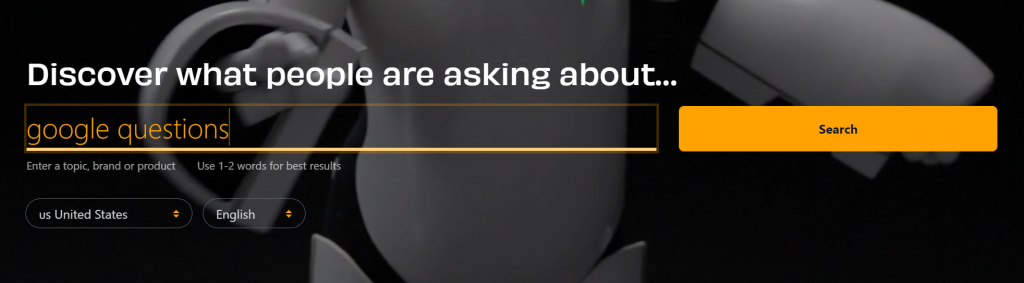
After you perform a search, you’ll be show a page with numerous image webs of keywords.
Here’s one of my question webs:
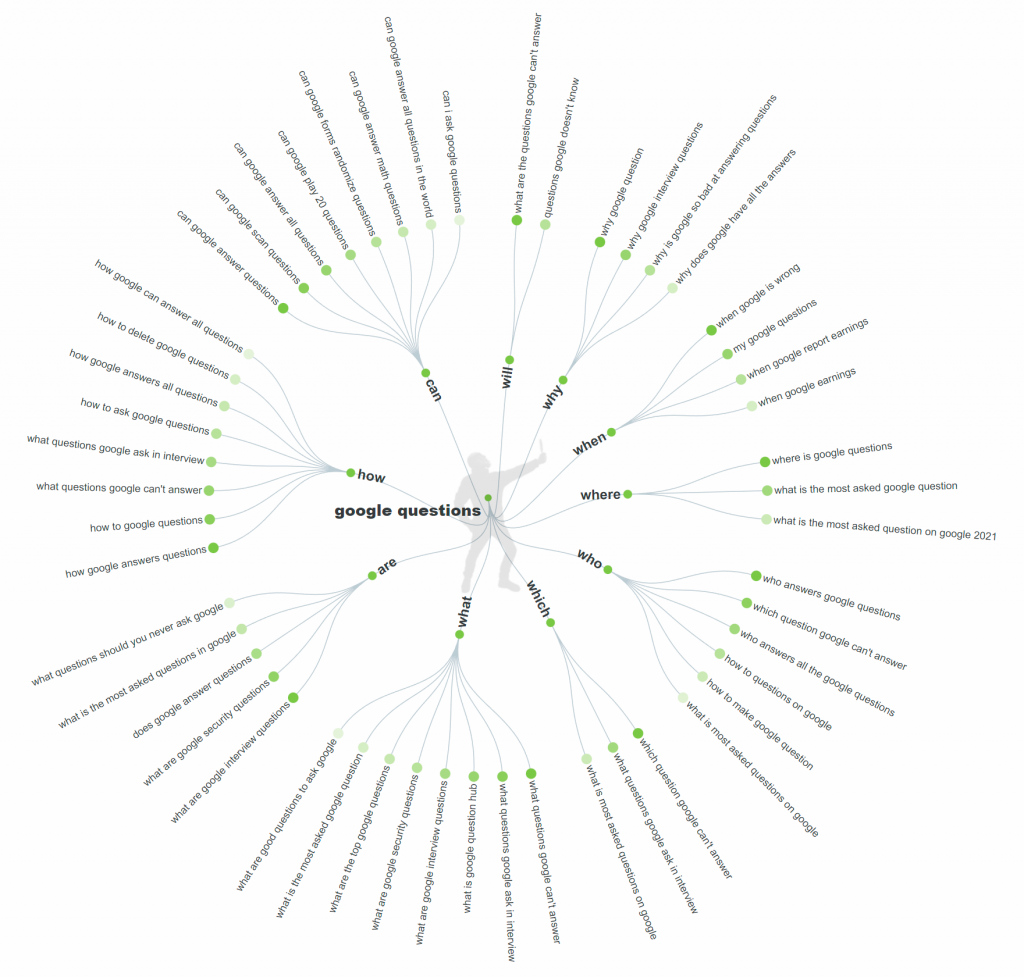
There is a button at the top-right of each image that allows you to generate and save the file. You’ll want to go ahead and download everything that the search provides. If you accidentally navigate away from the page before you are done gathering the information then you will have to waste your 2nd daily report to generate the same thing again.
I personally prefer to use the CSV spreadsheet file that is provided for each report. It contains a list of all keywords and phrases for the entire report in an easy to use format.
To save that file, click on the Download CSV button on the right side of the page, near the top:

Sometimes this site provides a huge list of fantastic phrases and questions that I can use. In this case, only a handful of the results are useful, but that’s mostly because different kinds of people search for information about this topic (normal searchers or website owners).
I’m only interested in one of those types of traffic, so I have to carefully select the questions I can use from this list.
One stands out as being a good candidate: “What is Google Question Hub?”.
Use this tip to look for questions that relate to a keyword phrase or two for your topic. Add any relevant ones that you find to your list to use for an FAQ on your site.
FAQ Schema
Now that you have a list of questions to target, how do you turn that into an FAQ on your website?
I picked six topics for my FAQ from my research. You can find five of them at the bottom of this page. The sixth was already used above – the first header under the table of contents for this article is a question targeting it.
Before I get to that, I want to show you how use HTML code on your webpage to mark your FAQ so Google can identify and index it.
The FAQ schema is quite simple:
Here is the HTML schema and full code for a single Q&A:
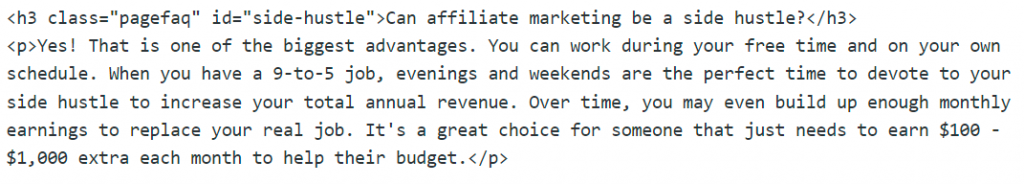
The example HTML code above is the full content for a Q&A that I’ve done on this website. You’ll have to change details in that HTML code for your own purposes.
To help simplify this schema demo for those not comfortable with HTML, I have a second example for you below that should be beneficial:
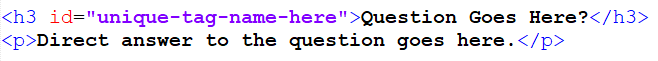
You’ll need to reproduce the HTML code above for each question and answer in your FAQs, and then replace the relevant parts with your information.
Be sure to see my Q&A at the bottom of this page. Notice how all of my answers end with a call-to-action to try to get people to click the link to visit my site for more information. This helps increase click through rates on answers to bring you more traffic.
Once you’ve published your page, be sure to monitor search engine rankings using Google’s Search Console. Take notice when your page gets a top 10 ranking. You may get rankings for keywords that you didn’t expect, so there could be future opportunities to add more questions to your site.
Additional Recommended Reading:
After this lesson, I recommend these SideBacon articles for more training:

Frequently Asked Questions
What is FAQ schema?
FAQ schema is a special way of using HTML code to tell Google where you questions and answers are located. This allows Google to index your Q&A for possible inclusion in their “People Also Ask” search results. By using this schema on your own website you can target relevant questions to gain extra search engine traffic. This site teaches this schema and how to use it.
Are FAQs good for SEO?
Yes, very good. Real SEO puts the focus on content that is useful for the reader. When you provide a list of questions and answers that relates to your page topic, you’re building content that helps your site visitors. This is exactly what a search engine like Google wants from a website, so providing an FAQ can result in better search ranking placement. Learn how to format content on your site for an FAQ here.
How do I create a FAQ schema?
An FAQ schema that will get indexed by Google for possible use in their “People Also Ask” Q&A includes two simple HTML tags. A header tag should surround the question itself, and a paragraph tag should surround the answer. Learn how to find questions to target and how to properly implement FAQ scheme with our in-depth guide.
What is Google Question Hub?
Google Question Hub is a free service for content creators to help them discover unanswered questions. By discovering questions that have never been answered in the Google index, a website can potentially gain a lot of traffic. This site will teach you more about the Question Hub, other strategies to use to find questions, and how to implement them into your website so Google can find them.
How to rank for people also ask?
Ranking a website in Google’s People Also Ask Q&A box requires the use of a specific HTML schema that allows Google to identify each question and answer. This is easiest with an FAQ section on your site. However, the page containing your FAQ also has to rank in the top 10 or else its answers won’t get selected. Learn more about ranking your site in this extensive free training course.
