Google Business Profile, which was formerly known as Google My Business, is a free service that lets you register your company and website to get listed on their search engine.
This is NOT for organic search rankings. When you search the brand name of a company, you’ll see a large box on the right side of the search results that shows information about the business including hours of operation, offered services, reviews, photos and more. Those business listing are created using this service.
Since this doesn’t cost any money, all owners should be using it as long as they qualify. This guide is going to teach you how to register, eligibility requirements, and how to manage your listing.
What is Google Business Profile?
Formerly called Google My Business, this free tool allows you to create a listing for your company that will show up in Google search results. These large boxes feature information about your business so new customers can find and engage with you. A variety of tools are available to owners to let them have full control over their listing.
Here’s an example on the business profile that shows up on Google search for your company or brand name. I just created this today, so it doesn’t include many of the potential features like pictures, a Google maps listing, contact info and more.
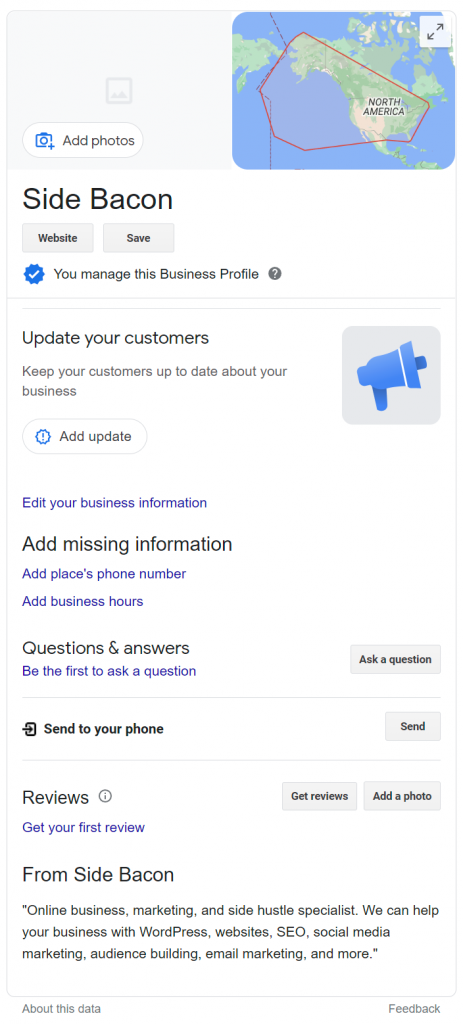
Register Your Business
Visit Google Business Profile to sign up and register your company.
The setup for this service is rather simple. You just need to provide some basic info for your company and submit it for verification. They may require you to verify ownership of your website or domain name. However, I used the same email addressed used with Google Search Console where my site is already verified, so it’s possible this step was skipped for me for this reason.
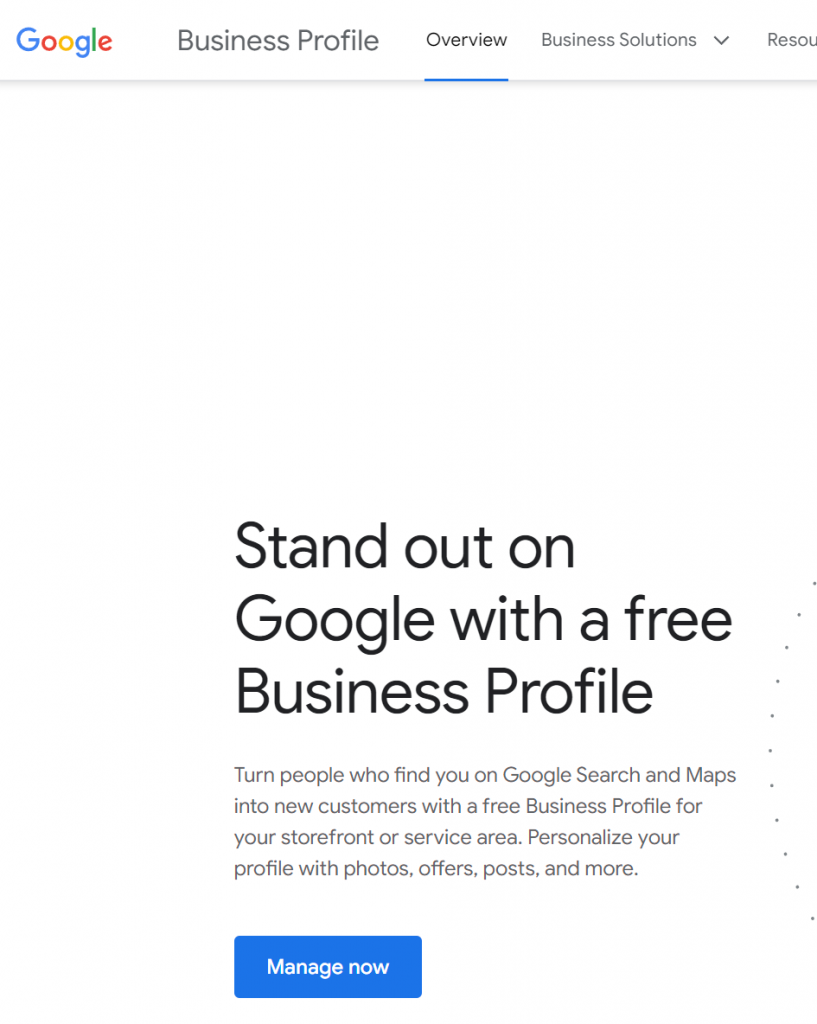
Eligibility Requirements
Most local or brick-and-mortar businesses should qualify to use this service, but what about online businesses?
In general, an online business is NOT eligible for a listing unless they offer in-person services in their local area. If you don’t provide a service area for your business when you set up your account, it will end up getting suspended after a couple of days. Take a look at the general eligibility requirements below. This isn’t a complete list but these are the most common reasons that will make a business eligible.
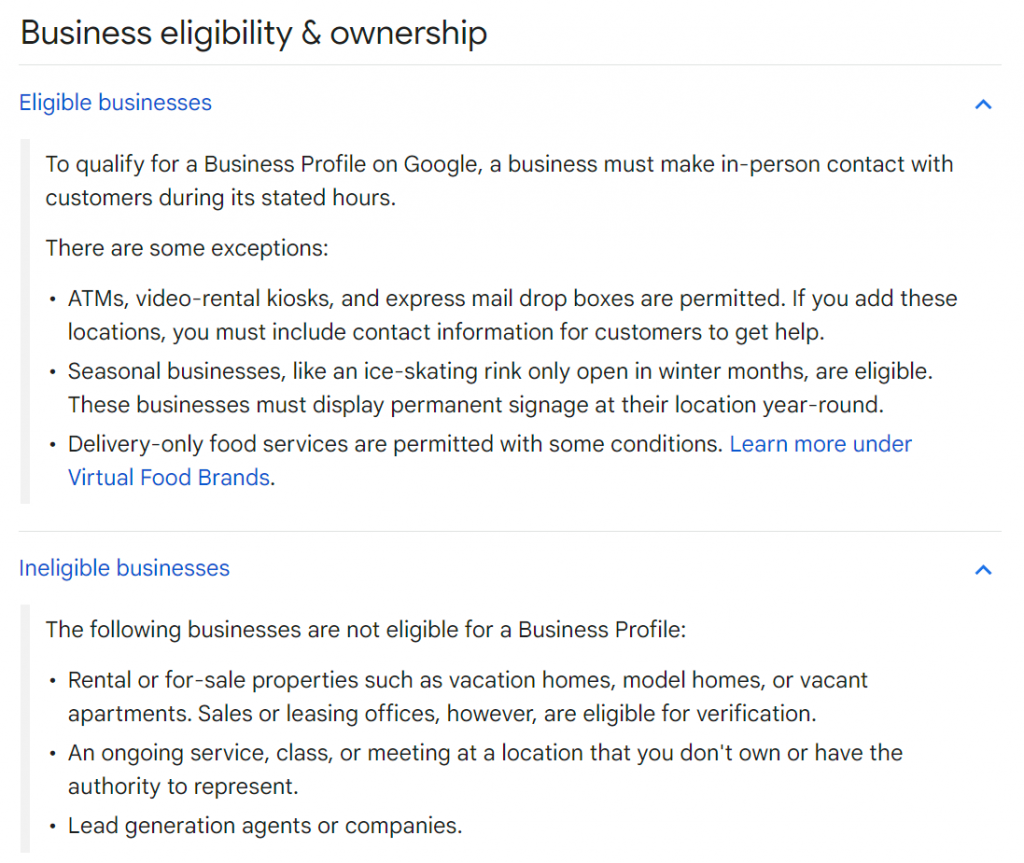
Update Listing on Google Search
Once you have created your account and set up your profile, you can search your brand name or company name on Google search to see the results. You’ll see what others see in the company profile box, but there is additional information and tools for you here.
Below the search box you will see some general information about your listing including how many times it has been viewed and some tools to edit your profile. Notice the small boxes that offer you a variety off features for your profile.
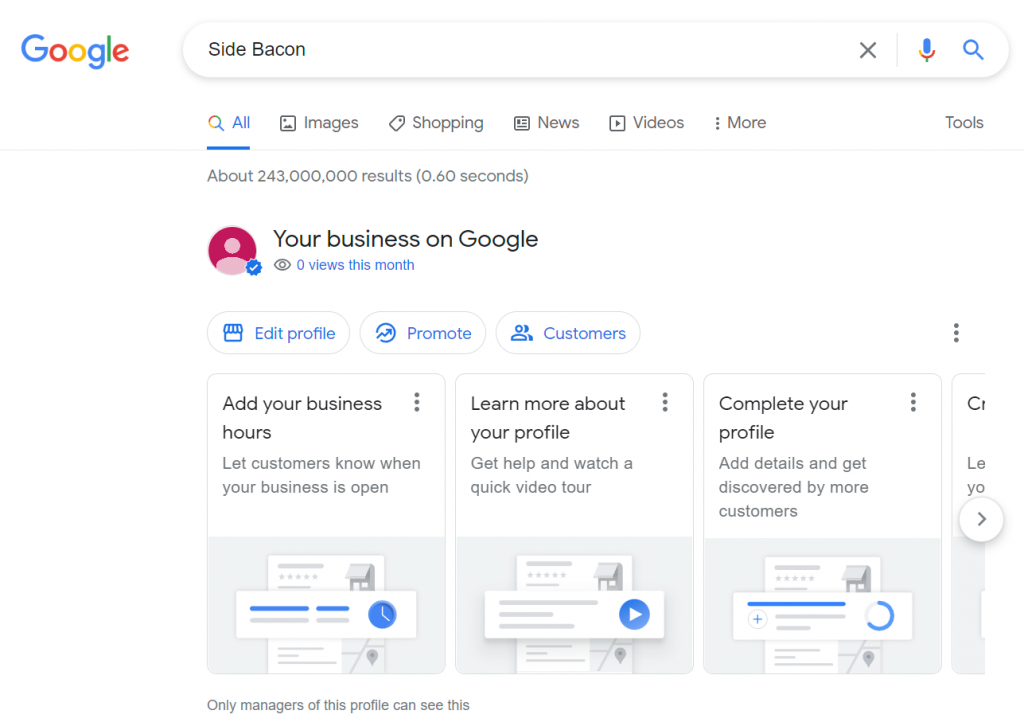
Make sure you scroll through all of the options available here. There will likely be multiple pages of these settings. Some of them will display if you haven’t completed your entire profile yet.
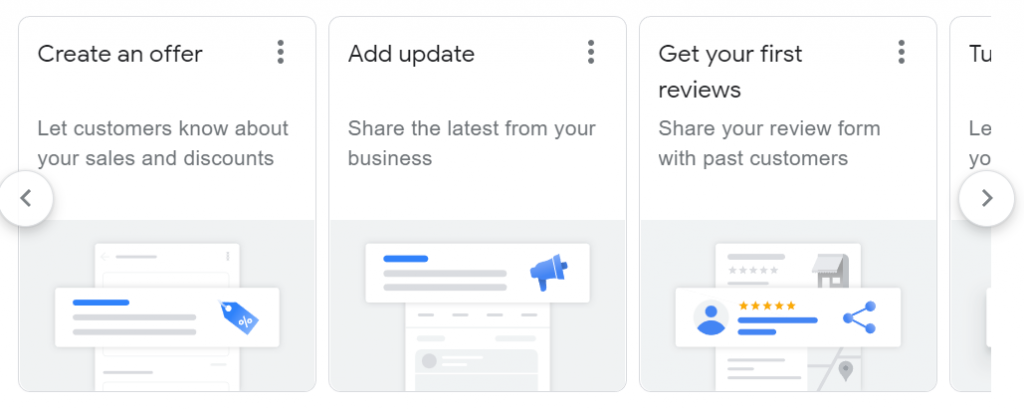
Other options here are for additional features, such as creating an update for your business or posting a special offer for customers. These excellent marketing tools can be quite useful to drive additional sales once you have an established profile and customers.
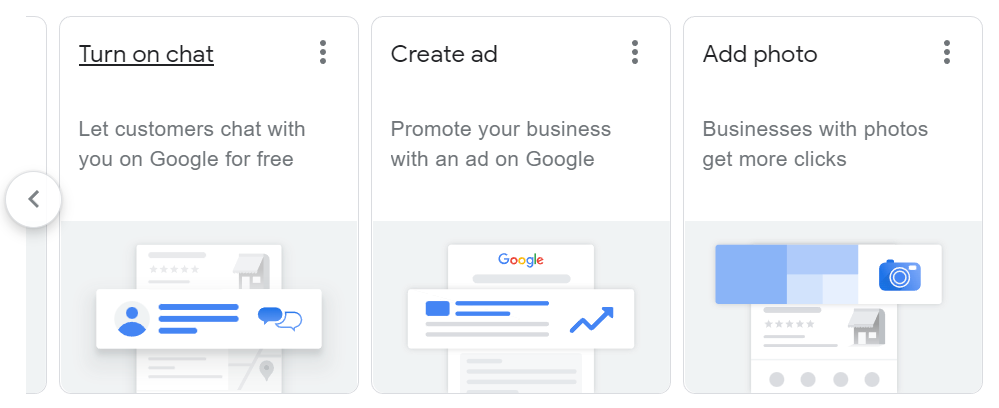
Google Business Profile Manager
Google seems to encourage businesses to manage their account directly from their search engine, but you can also do it from the business profile page where you first created your account. Personally, I find this area easier to use to manage my account since all of the features are laid out in a way that makes it easy to discover all of them. As you can see from this menu, there are quite a few options here and many of them were not obvious on Google Search.
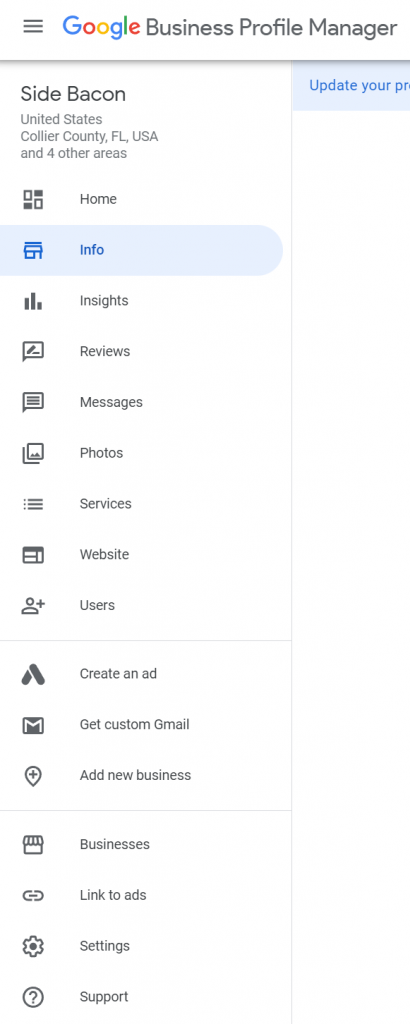
On the home page for this profile manager you will find the basic info about your business that is displayed to the public, along with easy ways to edit this info. I recommend going through all of the options and providing as much as possible – a more complete profile is going to be more attractive to potential customers and will help bring you more leads. The one area you may need to skip is providing your address – this is only needed if you want it published so customers can visit your location in person.
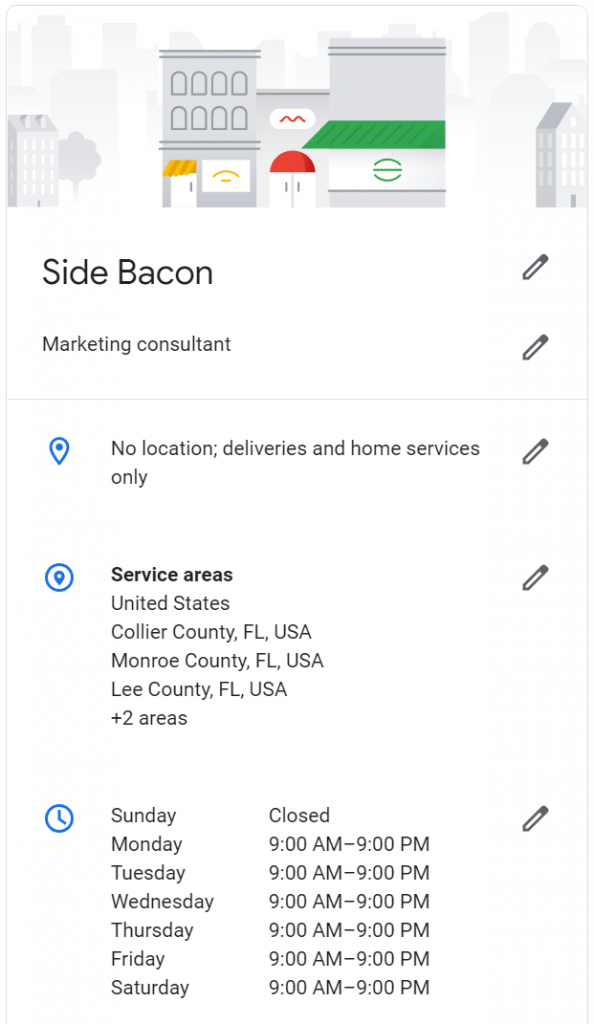
Having a business profile on Google is a great way to make it easy for customers to find you. It can also be an excellent marketing tool for sales. One of the features you’ll find here allows you to create a special offer to show on your public profile. This could be something like a coupon code or some type of limited-time discount. Provide the basic info for this deal to Google and they’ll promote it for you on your listing.
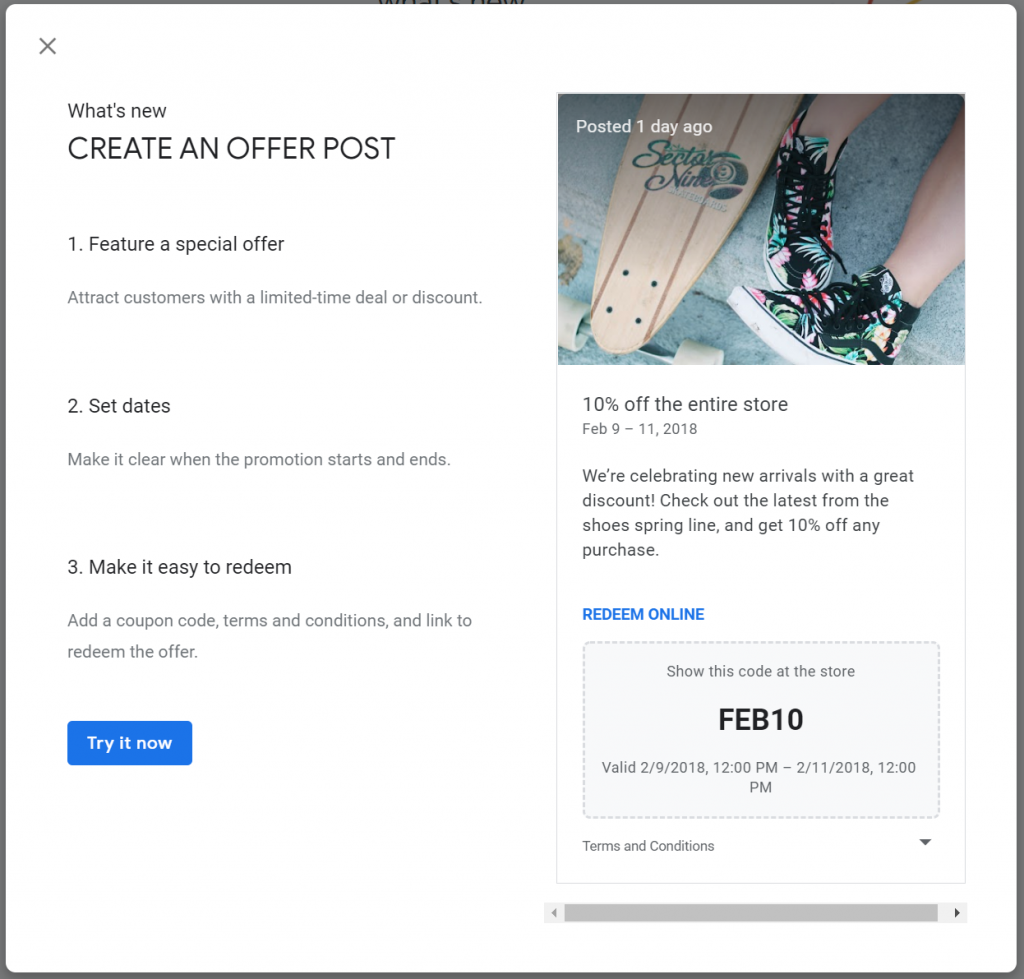
Recommended Next Steps
If you haven’t already done so, make sure you add your website to Google Search Console – this is how you manage your organic search results. I also highly recommend email marketing for almost all online businesses. Take a look at my articles below for in-depth training course guides for both of these topics (completely free):
