Many Amazon affiliates will begin their search for a niche or product to promote by hunting for a main keyword phrase or domain name, but I actually like to use a strategy that is a bit backwards: I hunt for Amazon products first. This in-depth tutorial will teach you how to use the Amazon website to discover product categories (niches) and even specific products that you can promote with the Associates Program.
My guide is also going to teach you numerous strategies that you can use to find important features and talking points about products. This can give you new keywords to target and even new methods of marketing a product. You’re also going to learn how to use other websites, such as eBay, to perform product research that can benefit you on Amazon.
Amazon Niche Research
To get started, simply visit the home page of Amazon. I’ll be using Amazon.com throughout this tutorial, but feel free to use one of the other Amazon sites if you will be trying to build a site to target consumers that are more likely to buy from those sites (ie, someone in the UK would be much more likely to buy from Amazon.co.uk – some product niches may be unique to those areas, so they would make excellent choices for a site using that Amazon locale).
PLEASE NOTE: Over time, Amazon makes changes to the design of their website. Pictures provided here may not exactly match what you see, but all of these pages and features should still be available on their website in the future.
In the top-left of their website, you’ll see their logo and the words Shop by Department below it. Under it are many of the main categories on the Amazon website. This is pictured below.
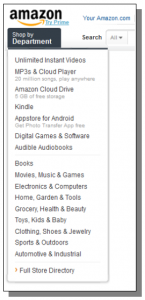
Simply hover your mouse over one of these categories to show even more related categories. I’m going to hover over the Home, Garden & Tools category (pictured below).
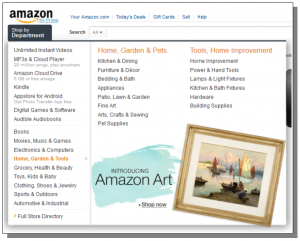
If you do not know what product niche you want to target with the site you are going to build, this simple interface can help to give you some initial ideas to explore.
The most common dilemma that people have at this point is whether to build a site revolves around a product or niche that is already familiar to them. Unfortunately, there is not a simple answer to provide for you here because it will heavily depend on the type of product knowledge you already possess.
In general, if you want to build a site about products you already know, you will want to target something that is highly specialized in some way. For example, basically everyone in the USA might feel like they are fairly knowledgeable about modern televisions. However, that would actually be a bad niche choice because of the vast amount of products in the niche and the high competition because of the common nature of the product.
By comparison, if you have some advance knowledge about a specific type of television that is brand new on the market, this might be more realistic because of the age of the product (less competition initially) and it’s specialty (not everyone will know about these new products yet, so they will be looking for information about them).
The key is to get as specific as you possibly can while still leaving yourself enough room to build a website around the idea and teach people something useful about the products and/or the niche. For this tutorial, I am going to look in the Bedding & Bath category found under the Home, Garden & Tools department. Even more categories can be found from the Full Store Directory link at the bottom of that list. This page actually provides a full list of the main categories on the site.
This link takes you directly to the Full Store Directory on Amazon.com:
http://www.amazon.com/gp/site-directory/
On the Bedding & Bath category page, there are a number of things worth pointing out. On the main part of the page, you have a listing of featured categories:
There are even more listings of bestselling brands along with numerous product types listed for each. Towards the bottom of the page, there listings of Bedding & Bath Markdown items, for people looking to drive sales with bargains/discounts.
There is also a listing of various Bedding types from Pinzon by Amazon.com. This is Amazon’s bedding brand that is exclusive to their website.
Whenever you can find these products in a niche that seems like it should have decent demand but not an excessive amount of competition, they can be worth looking into more. Amazon will often have these products manufactured by some of the leading makers of the same products for other brands, except Amazon will sell the products for less because their operating costs are lower than traditional retailers. They are also good quality products because Amazon pays attention to fine details and has their products manufactured by top companies that already have experience making those products.
I am actually going to go into the Down Bedding category under Pinzon for this tutorial, but I want to discuss one more thing before I proceed with that.
On the left-hand side of the page, you’ll find a long list of menus that are excellent to use to help you find the products you are looking to find. At the top (pictured below), there is a list of subcategories that are available.

If you continue to scroll down the page, you’ll also find ways that you can browse products based on a variety of options (they vary depending on what category you are viewing), brands, price points, average review ratings, and more.
One of my favorite here is the New Arrivals section (pictured below). Go here to find products that may be brand new to Amazon, which could present an excellent targeting opportunity because of low competition.

The categories and other options available to you here will change as you navigate through categories. With the above example, there are nearly 200,000 products that have been released in this category in the last 90 days. You could try browsing through some of them, but it would be really hard to find something specific here. However, you can drill-down into subcategories to lower the product numbers to a more realistic number that you could browse.
Also take note of the Sort By drop-down box in the top-right of search results. Use this to change how Amazon sorts products to help you find what you want. I commonly use this to look at low and/or high priced products in the niche and to find the highest rated/most popular/newest items.
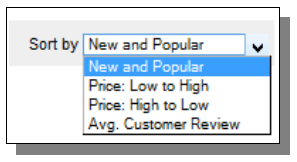
Amazon Product Research
After going into the Down Bedding category under Pinzon, I am actually shown a search for the term pyrenees, which does include some Pinzon products (which are pyrenees).
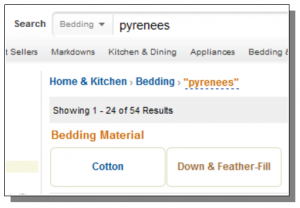
I am now going to click on the Down & Feather-Fill button here to narrow my results even more. This provides me with just six results. Five of them are Pinzon products – two down comforters and three pillows.
These five Pinzon products are all sold by Amazon, so they are eligible for Amazon Prime (free shipping for Prime members). I have shown all six results below.
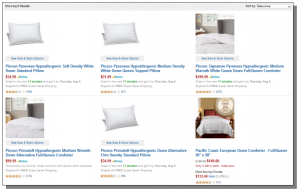
This is a good start – five products, that should be Amazon exclusives, all with good reviews and eligible for Amazon Prime’s free shipping. In an ideal situation, your website will target some type of product niche that will provide you with good commissions, so we’re talking about $100-$200 products. I also like to promote lower priced products on these sites, as long as they relate to my main products – this helps to boost your commissions per customer and also increases your sales volume on Amazon. For these reasons, I am more inclined to look into the two down comforters here as a potential niche to target.
At this point, it is time to investigate a few of the primary products that have drawn in our interest for the niche. The first one will be the $200 goose down comforter. Before I even visit the actual product page on Amazon, I scan the basic listing information.
I am interested in the average reviews as well as the shipping and/or availability information here.
First, notice the yellow check with the word Prime next to it. This indicates the product is eligible for free shipping with Amazon Prime (two day shipping in most cases). It is also eligible for free Super Saver Shipping. Seeing these is definitely a plus because this provides more value for the consumer.
The sentence that says “Order in the next 4 hours…” indicates that the product is in stock.
The review count on the product is at 251 and looks to have close to 4.5 stars average. This is an excellent indication that it is a quality product that has also seen some decent sales numbers on Amazon because only a small percentage of buyers will actually leave a review.
I also consider products that have good reviews but a low total count or even products that do not have any reviews at all (especially if they are newly released products).
Instead of taking a close look at this product, I am going to go ahead and move on to the next product, which will be shown in more detail. The previous product looks to be a great choice, so I do not see a big reason to research it more yet (I will eventually before deciding to promote this product).
For now, I will go ahead and copy the product name and the URL for the product. I simply save this information in a Notepad file on my computer for easy reference later. The second Pinzon comforter in the results is a down alternative comforter. Again, I will review the basic product information here.
With this product, almost all of the information is very similar to the previous product with one major exception – this product is listed as being out of stock!
This brings me to a critical decision point – is this product worth promoting or not? To answer that, I ask myself more questions like ‘Who is selling the product?’.
If a product is an Amazon Exclusive, it could be worth promoting anyways because they will be in stock again or removed from the site if discontinued. In fact, them being out of stock could simply be a good indication of the demand for the product. If another vendor is selling, you will really have to make your own judgment call on whether you think the product will be back in stock again. Try looking at recent reviews to see how long ago the last purchase seemed to be, look at review ratings for the vendor, or even research the actual product being sold in terms of whether it is discontinued or not.
I am going to look at the actual product page now to try to get more information. The main product information at the top of the page has been shown below for this product.

Here are a few important things to point out here:
1. Directly below the product name, notice the smaller text that says by Pinzon by Amazon.com. This tells you the vendor, and this is obviously sold by Amazon itself (not just shipped by Amazon).
2. Below the review rating, notice the yellow box that says Amazon.com Exclusive. This is a clear indication that this product is something produced by Amazon itself and sold exclusively on their website. These are excellent products to promote because they often have very competitive prices and good quality too.
3. Next is the obvious red text that says Temporarily out of stock. If you continue reading the text here, you can see that people can still order and simply have it shipped when it is ready – they won’t even be charged until it ships (which is also when you would receive your commission for referring the sale). Always consider why it is out of stock. For this particular product, it has the best sales in the cold months of the year, and this product information page is viewed in the middle of the summer. For this reason, combined with everything else, I think this product will be back in stock soon, especially as the summer ends. With the high review count, it could also be a popular product and simply sells out often.
4. Finally, take note of the Size choices. This product is selected as a Full/Queen but Twin and King are also available. Some products may even have many different options to choose from here. Technically, every option here is a separate Amazon product (and has it’s own Amazon ASIN that can be used to directly link to the page with that option selected). This is very important with an out of stock product because it may just be that one option that is out of stock. Below is a picture of what the same part of the page looks like if I click on the King option here – notice that this option is in stock and that the price changed because of the option selection!
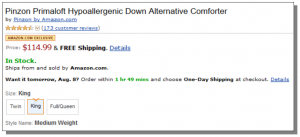
Below the product information, Amazon displays other information that is intended to help boost sales with other related products. As an affiliate, you can take advantage of this information because this is actually free research for you! Use this to find other related products that could be good to promote alongside the same product or even on other pages of the same website.
Below you can see two sections of products: Frequently Bought Together and Customers Who Bought This Item Also Bought.
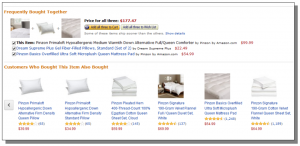
The first shows additional products that are purchased with the main product being viewed. This information is actually based on real-time stats from Amazon sales.
The second section shows even more products that have been bought by the same customers that bought the main item. These may be products that were purchased in the same transaction or they may have been purchases from separate transactions. Arrows are provided to show lots of products in this section – sometimes 100+ products can be found here.
Most Amazon products also have a Product Description. This is customized information provided by the vendor that tells more about the product. Sometimes this may just be a couple of sentences worth of information and other times it is a more complex description that can even include images and HTML code.
Here is the Product Description from this particular listing:
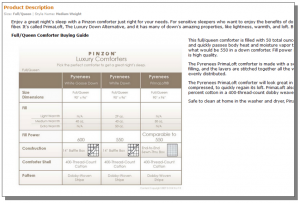
A lot of affiliates will actually use this information directly on their website as the content of the page that promotes the product. This is OK to do if you intend on providing additional, unique content of your own, but you don’t want to solely rely on Amazon’s content to power your website. Instead, use Amazon’s product information as a way to learn about the product, and then try to present that information to your users in an informative and helpful way.
Another way that you can learn about products is by actually reading Amazon’s Customer Reviews. Again, some people will try to use this content on their own website, but this is actually not allowed by Amazon. However, you can read them to learn about a product, and present that information in your own words on your sites.
Here is the initial Customer Review section on this page:

At the top, take note of the bar graph that shows you how many people have left reviews at each level. Seeing most of the reviews towards the top is the best – you just don’t want to see a lot of 1 and/or 2 star reviews. Below that, you can actually read the reviews that were left. I like to read a variety of reviews, both good and bad, to get an overall sense of the product.
On the right side of the page, you will also find the most recent customer reviews. Always look at these to ensure the product quality and service is still good. I also use this when looking at out of stock products to get a general idea of when the product was in stock last. For this product, notice that most of the recent reviews were from roughly 2 weeks ago, so I would estimate that this may be the timeframe of this product being in stock last.
Another excellent way to find out about a product is through the Customer Questions & Answers.
Some products on Amazon will have existing questions and answers about the product, all direct from actual customers that have these products and are using them or customers that are interested in buying them. Some of these may be common questions that people wonder about a product before buying it, so always be sure to investigate this area, if there are existing questions. They could be great selling points that you can use on your site to promote the product.
Special Amazon Pages
Beyond browsing Amazon categories to find products, there are a variety of other Amazon pages that you can use to help research new niches. I have discussed the best of these here.
Amazon Deals
Back on the home page of Amazon, look for the Today’s Deals link in the top-left:
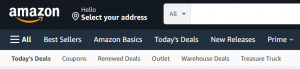
The Today’s Deals link takes you to the deals page on Amazon, shown below:
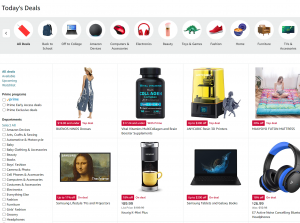
Anything listed on this page is currently on sale on Amazon. If you have a way to contact your audience to promote a product, you could offer them these time-sensitive deals to try to drive more affiliate sales. Also be sure to take a look at some of the other links in the menu at the top – they even do outlet and warehouse deals.
Amazon Coupons
One particular link that I want to explore here is the Coupons page.

This special page on Amazon actually provides coupons that you can use as an affiliate with products you promote. A ton of different categories can be found in the menu on the left, and available coupons show up on the right.
There may not always be coupons available for the products you are promoting, but if you are working in a niche that contains commonly purchased products, it may at least be worth a look here to see if there are indeed coupons available cause they can be helpful to boost conversion rates.
Category Best Sellers
Amazon provides a list of best selling products in any category. Best of all, these lists are updated hourly from real sales data on Amazon.
Here is the top of this page for the Bedding & Bath category:
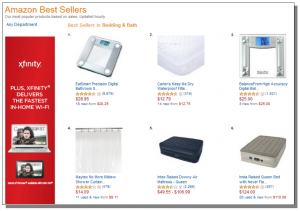
This page can be used to find the 100 most popular products from the entire category! While this is great research information, do not get blinded by it and try to solely promote best sellers. I recommend using this page as guidance to figure out what people are buying from the category. It can also help you to figure out common buying price points for relational products (ie, are people buying the expensive or cheap products from the category). If products in this list fit my target niche, I will definitely make a note of them – just add them to the Notepad list that you’re creating while browsing product categories and doing other research on Amazon.
Towards the bottom of the page, you will see a listing of numbers grouped together:
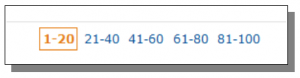
Click on another set of numbers here to see more results – you’ll be able to look at the top 100. In some categories, you may even be able to drill down into another subcategory to look at the best sellers there (it really just depends on the category and how many different kinds of products may be in it – there is also a best seller list for the whole site, for example).
Other Category Lists
In addition to the best sellers, there are even more top 100 lists that Amazon provides for most categories. These can be found on the right side of the best sellers page.
There are four additional lists here, which have been briefly explained below. Just click on the See Top 100 link to the right of each name to see the full list, just like the best sellers list. I use these lists for
research in the same manner as the best sellers list too.
Hot New Releases – These are new arrivals in the category but also sorted by sales volume. This is a good list to use to find new products that are already showing good sales records on Amazon – a decent indication that it could be a good niche to target.
Top Rated – These are products in the category that have received the highest average review rating from actual customers of the product. This is a good way to find high quality products that are more likely to have low refund rates and/or higher conversion rates.
Most Wished For – These are the category products that are most commonly added to Amazon Wish lists and/or Registries. Some of these products may be best sellers while others may just be products that a lot of people want others to buy for them. This can be helpful to use to figure out what kids or future parents want to buy, giving you the chance to position yourself to earn on those sales before they actually start.
Gift Ideas – These products are best sellers that have been designated as a gift to someone besides the buyer on Amazon (during checkout). These can be great products to target because people will often buy things for others with less research and decision time than they will for themselves, making the products easier sales.
Niche Selection Strategies
I’ve already discussed a number of my niche selection strategies in this guide while showing you the research for my own niche, but there are some additional recommendations that I wanted to provide for you.
Targeting Products vs Targeting Niches
Once you have actually found products that you think could be good to promote on Amazon, you’ll then need to figure out how you want to target those products.
This is really where a lot of affiliates have a problem translating all of the research into a functioning and useful website – it’s success either made or broken at this point. Unfortunately, I also cannot tell you exactly what to do here because it can vary from one product/niche to the next. The key thing that you want to think about now is how to take a good product on Amazon and turn it into an affiliate website.
For my examples that I’ve been using in this tutorial, I found two comforters as potential main products for the site. Obviously, I could try to build a site about comforters, but that is pretty broad reaching. Instead, I want to try to narrow my focus down to a smaller selection of products that is more realistic for me to research, review and promote on my own. One of the comforters is a down alternative comforter and the other is a goose down comforter, so down comforters would be a more specific niche that relates to these products.
Since one product is real down and the other is a down alternative, I may also want to use this in how I build my site and target the products. I could try to educate my website viewers on these types to help them figure out which one would be the best to buy for their needs, so I may be creating some type of guide for these products to accomplish this aspect. That is essentially how you should think about your own products when you are trying to derive a niche from them.
Alternatively, some affiliates will solely focus on targeting actual products, model numbers, and/or brand names. You can try to take advantage of these tactics in some situations, but I really don’t recommend making this the focus of your entire site (ie, building a site revolving around a single product/brand instead of a niche or idea). For example, some people might want to try to build a website targeting the Pinzon brand as their niche, but this isn’t a real niche to target. Instead, try to pick an actual niche to target and then perhaps build a section of your site dedicated to the brand or whatever else you want to target. This strategy also helps you avoid trademark violations. NEVER target a trademarked name (brand or product name) as part of your domain name.
EBay Export
There is one source that I sometimes use for Amazon niche research that is actually located outside of Amazon, and that is eBay Pulse.
Technically, eBay Pulse doesn’t exist anymore, but I still refer to it as that because it is familiar for many people. The new version of this page is called Ebay Export.
You can find this here:
(No Longer Available)
This is a listing of the most popular products on eBay. They provide you with general categories, more specific niches and even specific product and/or brand names. You have a massive listing of general categories, more specific niches, and even specific types/brands of products shown on this page.
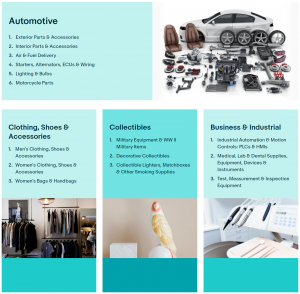
If you have already found a potential niche, see if you can find it here to get more ideas or to verify that it is a popular product type online (don’t worry if you cant’ find it though – eBay doesn’t list everything
here, just the most popular products).
If you find yourself stuck trying to come up with an idea for a niche, try to pick out a specific product from this page, and then perform research on that product on Amazon to see if it could be a good possibility. I have personally used this eBay feature to come up with ideas for numerous good Amazon niche sites, so it is something I always recommend to others.
